Anonymous Browsing Use Case - beating Hulu.com video service
Hulu.com
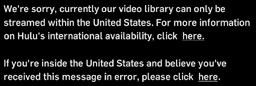 Hulu.com is a site that shows american TV and movies. With quite many of them available without registering on the site.
The main problem is that Hulu works only with IP addresses from United States. Otherwise it gives us access denied error (click to show).
This can be avoided as usual - with anonymous browsing through Proxy Switcher.
Hulu.com is a site that shows american TV and movies. With quite many of them available without registering on the site.
The main problem is that Hulu works only with IP addresses from United States. Otherwise it gives us access denied error (click to show).
This can be avoided as usual - with anonymous browsing through Proxy Switcher.
I don't have Hulu+ account but for the publicly available clips to work 3 requirements should be met for site to play video:
- Proxy should be located in the U.S.A. (obviously).
- Proxy should support SSL connections (Alive-SSL/Elite-SSL/Anonymous-SSL/Socks v5 should work).
- IP addess should not be in Hulu's "black list".
First and second requirements can be easily fulfilled by the Proxy Switcher. If you don't have much experience with Proxy Switcher steps to find suitable servers are:
- Run wizard by clicking 2nd button from the left on the toolbar. Pick default task. After wizard has completed it's actions you should have alive servers found.
- Filter out servers from U.S. by writing "United States" in the filter box on the toolbar.
- Sort by response times (if not sorted) by clicking on header of the "Response" column.
- Now the manual labor part comes - finding which server is not "blacklisted" by Hulu. For servers that a blacklisted Hulu will show a picture saying that you are trying to access
by using anonymous proxy and thus they still won't give you access. What it means that this particular server is in the list of proxy servers that Hulu keeps. Which means that
we should just go and try another one. So switch to another SSL capable server and click Control+Refresh on your browser.
- Sooner or later you will either run out of servers of find one that is working well with Hulu. For me it was about 5th or 6th server I tried and it worked.
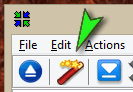
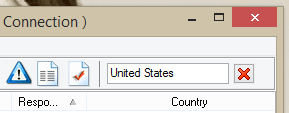
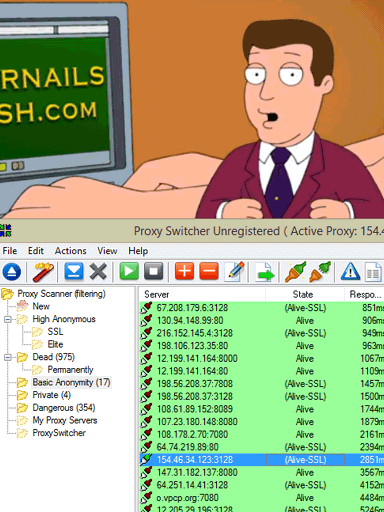
General
Anonymous Browsing - Why & How Does It Work
How to configure Firefox for increased privacy
Standard vs Pro version
Automatic Proxy Switching
Anonymous Browsing Using Socks servers
How to force program to use proxy server
Use Case - Anonymous Torrents
Use Case - Dealing with Group Policy proxy settings
Use Case - beating BBC iPlayer
Use Case - beating Hulu.com
Use Case - beating Forum IP ban
Use Case - beating Rapidshare.com
Use Case - watching YouTube.com's not available videos
Use Case - posting on Craigslist
Proxy Scanner Options Explained
Special GEO Handling
In-Depth Proxy Server Testing
Proxy Test Target Management
Import/Export proxy lists
Internal Proxy Servers
PlayStation 3 + Proxy Switcher
ProxySwitcher's proxy scanner: Maximizing Scanning Speed