How to force programs to use Proxy Switcher.
At the moment this article applies only to 32 bit programs (it does work under x64 OS). For it to work
you need Proxy Switcher Pro version 5.3.0 or newer.
There are programs that simply do not know how to use proxy servers. As an example here will look at SEO keyword software.
Issue is that if you use it - quite soon google will block your IP for issuing too many queries over a period of time.
Usual solution would be to set program to use Proxy Switcher's internal proxy server and set Proxy Switcher to auto switch
between proxy servers. Solution is to trick the program into using a proxy server
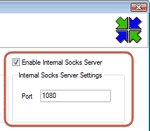 Go into View->Preferences... click on Internal Proxy and verify that internal socks server is enabled. Click
OK to close the window. If there are no issues (like some other program that has taken the port already) that's all that's
required.
Go into View->Preferences... click on Internal Proxy and verify that internal socks server is enabled. Click
OK to close the window. If there are no issues (like some other program that has taken the port already) that's all that's
required.
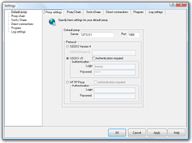 this likely will not work for the UDP requests, so don't bet on all games working via this.
this likely will not work for the UDP requests, so don't bet on all games working via this.
The loader software I used is Freecap, it is a free clone of the more popular sockscap software. Download links are at the end of the article. I used the "no installation" version - unzipped it in separate folder and run freecap.exe file. So I did following, first went into File->Settings and configured proxy settings in following manner: Default proxy server: 127.0.0.1 port 1080 Protocol SOCKS v5, no authentication required.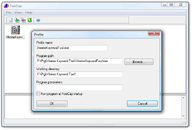
Next step is to add our target application. Go to File->New Application click Browse button and find the target application. In this case I used Xtreme Keyword Tool v 2.0. Other fields will get filled automatically - click on picture to the right. Click OK to close the window. After which double clicking the icon that was created will start the target program with redirection of it's requests to Proxy Switcher.Download links
Configuring Proxy Switcher
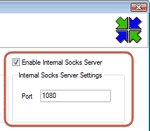 Go into View->Preferences... click on Internal Proxy and verify that internal socks server is enabled. Click
OK to close the window. If there are no issues (like some other program that has taken the port already) that's all that's
required.
Go into View->Preferences... click on Internal Proxy and verify that internal socks server is enabled. Click
OK to close the window. If there are no issues (like some other program that has taken the port already) that's all that's
required.
Tricking a program to use Proxy Switcher
To do this we need a help of additional piece of software that will work as a loader for the target program. It will intercept TCP/IP requests and forward them into Proxy Switcher which will route them where you desire. At the moment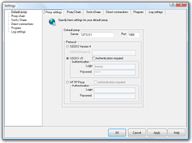 this likely will not work for the UDP requests, so don't bet on all games working via this.
this likely will not work for the UDP requests, so don't bet on all games working via this.
The loader software I used is Freecap, it is a free clone of the more popular sockscap software. Download links are at the end of the article. I used the "no installation" version - unzipped it in separate folder and run freecap.exe file. So I did following, first went into File->Settings and configured proxy settings in following manner: Default proxy server: 127.0.0.1 port 1080 Protocol SOCKS v5, no authentication required.
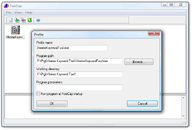
Next step is to add our target application. Go to File->New Application click Browse button and find the target application. In this case I used Xtreme Keyword Tool v 2.0. Other fields will get filled automatically - click on picture to the right. Click OK to close the window. After which double clicking the icon that was created will start the target program with redirection of it's requests to Proxy Switcher.
Download links
I have mirrored binary and source files on my server:
General
Anonymous Browsing - Why & How Does It Work
How to configure Firefox for increased privacy
Standard vs Pro version
Automatic Proxy Switching
Anonymous Browsing Using Socks servers
How to force program to use proxy server
Use Case - Anonymous Torrents
Use Case - Dealing with Group Policy proxy settings
Use Case - beating BBC iPlayer
Use Case - beating Hulu.com
Use Case - beating Forum IP ban
Use Case - beating Rapidshare.com
Use Case - watching YouTube.com's not available videos
Use Case - posting on Craigslist
Proxy Scanner Options Explained
Special GEO Handling
In-Depth Proxy Server Testing
Proxy Test Target Management
Import/Export proxy lists
Internal Proxy Servers
PlayStation 3 + Proxy Switcher
ProxySwitcher's proxy scanner: Maximizing Scanning Speed