Proxy Switcher's proxy list managment
By default proxy switcher downloads and parses proxy lists from quite many public resources.
For each of these resources a script is written that handles particular website.
And that usually is enough. But if you want to add more servers from lists of your own, there
are multiple ways to do that.
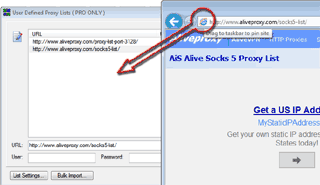 It is possible to add them, to be downloaded and parsed every time all the proxy lists are downloaded.
Program will look for addresses in form of IPAddress:port.
It is possible to add them, to be downloaded and parsed every time all the proxy lists are downloaded.
Program will look for addresses in form of IPAddress:port.
Simplest way to add URL to Proxy Switcher is to drag and drop it from any major web browser to the "User defined Proxy Lists" window. Additionally you can specify username & password for the sites that are protected using HTTP Basic authentication.
Copy-Paste method
Simplest method is just copying and pasting text for example from browser into Proxy Switcher. Program will attempt to parse text and pull out anything that looks like IPAddress:port. Similarily you can copy servers from Proxy Switcher and paste it into any text editor.Downloading lists from the web (PRO version only)
Obviously there are resources that are not covered by the default lists included in the Proxy Switcher.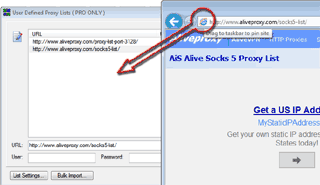 It is possible to add them, to be downloaded and parsed every time all the proxy lists are downloaded.
Program will look for addresses in form of IPAddress:port.
It is possible to add them, to be downloaded and parsed every time all the proxy lists are downloaded.
Program will look for addresses in form of IPAddress:port.Simplest way to add URL to Proxy Switcher is to drag and drop it from any major web browser to the "User defined Proxy Lists" window. Additionally you can specify username & password for the sites that are protected using HTTP Basic authentication.
Importing server list from text file
You can import proxy lists from text files into current folder of the Proxy Switcher by clicking File->Import from text file... from menu. Program expects each line of file to consist of entry in format IPAddress:port or username:password@IPAddress:port. Which means that entries like these are valid and will be accepted:
127.0.0.1:1234
dummy:secret@192.168.1.1:3456
dummy:secret@192.168.1.1:3456
Export to text file
Proxy Switcher can export selected proxy servers to the text file in same format as the import expects. Click on File->Export to text file... in main menu.
General
Anonymous Browsing - Why & How Does It Work
How to configure Firefox for increased privacy
Standard vs Pro version
Automatic Proxy Switching
Anonymous Browsing Using Socks servers
How to force program to use proxy server
Use Case - Anonymous Torrents
Use Case - Dealing with Group Policy proxy settings
Use Case - beating BBC iPlayer
Use Case - beating Hulu.com
Use Case - beating Forum IP ban
Use Case - beating Rapidshare.com
Use Case - watching YouTube.com's not available videos
Use Case - posting on Craigslist
Proxy Scanner Options Explained
Special GEO Handling
In-Depth Proxy Server Testing
Proxy Test Target Management
Import/Export proxy lists
Internal Proxy Servers
PlayStation 3 + Proxy Switcher
ProxySwitcher's proxy scanner: Maximizing Scanning Speed