How Anonymous Browsing Works
Anonymous browsing - how does it work
In a regular case your web browser connects to the web site directly. Thus revealing quite a lot of sensitive information. An orange arrow denotes this case in the block scheme.To change this situation Proxy Switcher was written. It can be used to find working anonymous proxy servers and redirect requests through them.
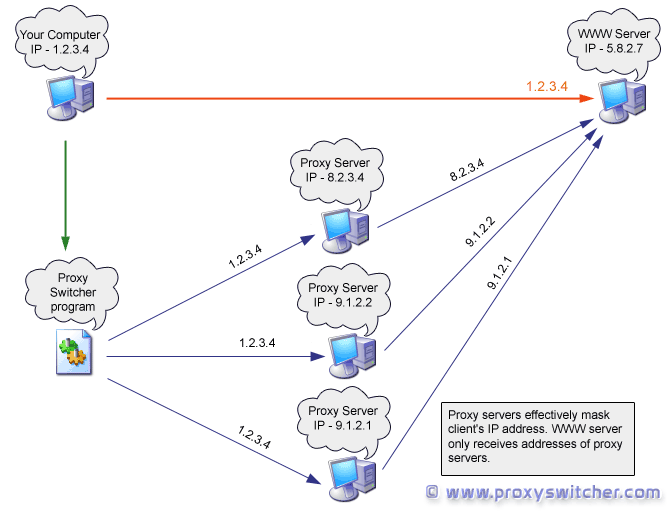
Anonymous Browsing - Possible usage scenario
- If you get banned on the forum - use Proxy Switcher to fake your IP and avoid the ban.
- If you are a webmaster that wants to check Geotargetting of some sites (i.e. Google).
- Just want to hide your IP when visiting some sites which you might not want to record your IP address.
Automatic Anonymous Proxy Switching
To increase anonymity even further Proxy Switcher can periodically switch
proxy servers. You can set this period down to every 10 seconds. In this mode Proxy Switcher
will continually check and pick fastest available servers.
Following fragment from webserver log shows access from 5 IP addresses. While in reality it was accessed via Proxy Switcher and real address does not even show up at all.
Following fragment from webserver log shows access from 5 IP addresses. While in reality it was accessed via Proxy Switcher and real address does not even show up at all.
142.163.196.37 - - [10/May/2004:23:44:59 +0300] "GET / HTTP/1.1" 200 4188
142.163.196.37 - - [10/May/2004:23:45:00 +0300] "GET /head.png HTTP/1.1" 200 198
193.178.1.1 - - [10/May/2004:23:45:20 +0300] "GET /index.php?show=1 HTTP/1.0" 200 4175
193.146.142.66 - - [10/May/2004:23:45:26 +0300] "GET /index.php?show=2 HTTP/1.1" 200 6472
193.146.142.66 - - [10/May/2004:23:45:31 +0300] "GET /photo/ HTTP/1.1" 404 284
142.163.196.37 - - [10/May/2004:23:45:37 +0300] "GET /index.php?show=1 HTTP/1.1" 200 4188
142.163.196.37 - - [10/May/2004:23:45:44 +0300] "GET /index.php?show=4 HTTP/1.1" 200 2164
12.170.99.234 - - [10/May/2004:23:45:52 +0300] "GET /cv/crast/index.html HTTP/1.0" 200 1147
12.170.99.234 - - [10/May/2004:23:45:53 +0300] "GET /cv/crast/0.gif HTTP/1.0" 200 75191
12.170.99.234 - - [10/May/2004:23:45:54 +0300] "GET /cv/crast/1.gif HTTP/1.0" 200 86378
142.163.196.37 - - [10/May/2004:23:45:00 +0300] "GET /head.png HTTP/1.1" 200 198
193.178.1.1 - - [10/May/2004:23:45:20 +0300] "GET /index.php?show=1 HTTP/1.0" 200 4175
193.146.142.66 - - [10/May/2004:23:45:26 +0300] "GET /index.php?show=2 HTTP/1.1" 200 6472
193.146.142.66 - - [10/May/2004:23:45:31 +0300] "GET /photo/ HTTP/1.1" 404 284
142.163.196.37 - - [10/May/2004:23:45:37 +0300] "GET /index.php?show=1 HTTP/1.1" 200 4188
142.163.196.37 - - [10/May/2004:23:45:44 +0300] "GET /index.php?show=4 HTTP/1.1" 200 2164
12.170.99.234 - - [10/May/2004:23:45:52 +0300] "GET /cv/crast/index.html HTTP/1.0" 200 1147
12.170.99.234 - - [10/May/2004:23:45:53 +0300] "GET /cv/crast/0.gif HTTP/1.0" 200 75191
12.170.99.234 - - [10/May/2004:23:45:54 +0300] "GET /cv/crast/1.gif HTTP/1.0" 200 86378
General
Anonymous Browsing - Why & How Does It Work
How to configure Firefox for increased privacy
Standard vs Pro version
Automatic Proxy Switching
Anonymous Browsing Using Socks servers
How to force program to use proxy server
Use Case - Anonymous Torrents
Use Case - Dealing with Group Policy proxy settings
Use Case - beating BBC iPlayer
Use Case - beating Hulu.com
Use Case - beating Forum IP ban
Use Case - beating Rapidshare.com
Use Case - watching YouTube.com's not available videos
Use Case - posting on Craigslist
Proxy Scanner Options Explained
Special GEO Handling
In-Depth Proxy Server Testing
Proxy Test Target Management
Import/Export proxy lists
Internal Proxy Servers
PlayStation 3 + Proxy Switcher
ProxySwitcher's proxy scanner: Maximizing Scanning Speed