Anonymous Torrent download - configuring uTorrent
uTorrent
This feature requires Proxy Switcher PRO version 5.0.0 or newer.
Firstly open uTorrent preferences (Options->Preferences...) and select "Connections".
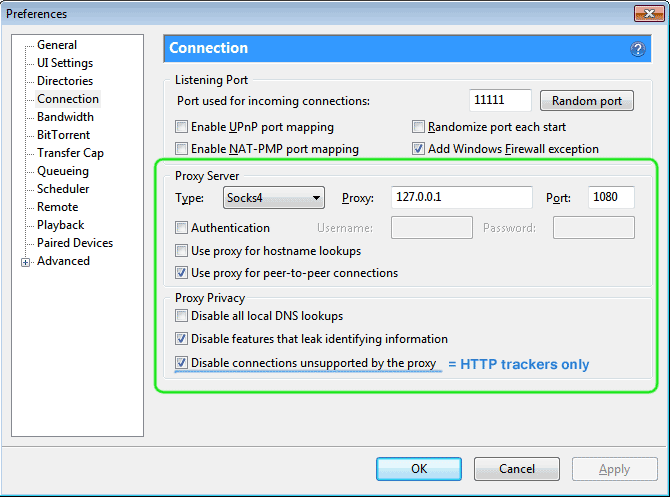 After which set proxy server type to Socks4; Proxy address to 127.0.0.1 and port to 1080.
These are defaults for internal internal socks proxy server of the Proxy Switcher PRO. If you have changed
them then set proper port here accordingly.
After which set proxy server type to Socks4; Proxy address to 127.0.0.1 and port to 1080.
These are defaults for internal internal socks proxy server of the Proxy Switcher PRO. If you have changed
them then set proper port here accordingly.Then set "use proxy for peer-to-peer connections" and "disable connections unsupported by the proxy". This will effectively allow only outgoing TCP connections. It can affect speed (again depends on the proxy server you pick), but it does work. The problem with this is that it requires HTTP trackers, it does not work with UDP trackers. To use UDP trackers you need to uncheck the "disable connections unsupported by the proxy" box which will expose your real IP to the torrent tracker (but not the peers).
Full SocksV5 servers can provide UDP connections, but problem is that UDP is in fact blocked on a lot of firewalls. Which means that even if servers support it, the UDP in torrent clients will still fail.
General
Anonymous Browsing - Why & How Does It Work
How to configure Firefox for increased privacy
Standard vs Pro version
Automatic Proxy Switching
Anonymous Browsing Using Socks servers
How to force program to use proxy server
Use Case - Anonymous Torrents
Use Case - Dealing with Group Policy proxy settings
Use Case - beating BBC iPlayer
Use Case - beating Hulu.com
Use Case - beating Forum IP ban
Use Case - beating Rapidshare.com
Use Case - watching YouTube.com's not available videos
Use Case - posting on Craigslist
Proxy Scanner Options Explained
Special GEO Handling
In-Depth Proxy Server Testing
Proxy Test Target Management
Import/Export proxy lists
Internal Proxy Servers
PlayStation 3 + Proxy Switcher
ProxySwitcher's proxy scanner: Maximizing Scanning Speed