Proxy Switcher Scanner Options Explained
This article is based upon Proxy Switcher version 5.11.2
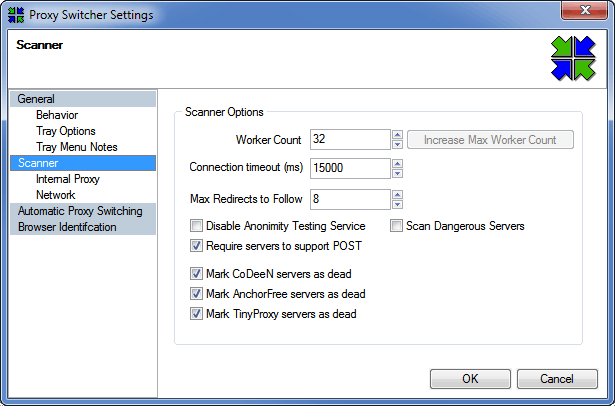
Worker Count
Default: 32
Range: 2 - 48 or 72 - (Standard or PRO version)
This option tunes proxy scanner "worker" count. Raising this increases overall testing speed and network load. If your network
connection is inadequate then raising this will cause even working servers to timeout. The value you set here is approximate.
Range: 2 - 48 or 72 - (Standard or PRO version)
On start of scanning the set amount of scanners will be launched. However the actual running scanner count often is increased if following conditions are met:
- PC is handling currently running workers without major delays.
- Any of the running workers are sitting and waiting for response from the server.
Increase Max Worker Count
This button will be visible or enabled only on certain systems which might have certain network limitations.
More specifically - limited half-open socket count.
Most notable examples of such systems are ones running Windows XP SP2/SP3 and Windows Vista SP0/SP1.
This does nothing for newer operating systems.
Connection timeout
Default: 15000 ms
Range: 3000 - 60000 ms
Global setting of how much time to wait for a response (fully loaded page) from the server, before declaring it as dead.
Some people mistake this with ping, but it's not. Since no PING-ing is actually performed. The default value of 15 seconds (15000ms)
is a bit conservative, however the response times on poor networks tend to go up as many tests are made in parallel.
Range: 3000 - 60000 ms
You could set it lower, but there is not much reason to do so. Since you can always sort the results by the response times and pick ones that are lower.
Max Redirects to Follow
Default: 8
Range: 1 - 24
This is a global options that limits how many times a redirect (HTTP 30x) will be followed. Some of the test targets can issue
redirects, which when testing can be followed. However to avoid potential endless loops a global limit was introduced.
Range: 1 - 24
Disable Anonymity Testing Service
Default: off
Values: On/off
To determine anonymity level a special testing service is used.
If this is switched off program will not be able determine if the server is Anonymous, Elite-Anonymous etc.
This setting might be enabled automatically if the program is unable to reach the testing servers.
Values: On/off
Scan Dangerous Servers
Default: off
Values: On/off
Proxy Switcher has a fairly small and limited list of mostly U.S. government IP network ranges built-in. If the server's IP is in this
or it's listed hostname contains .gov or .mil it will be sent to 'Dangerous' folder and not scanned.
If you enable this option servers will be treated like any others. It can be debated how effective this is, because list is always incomplete.
Values: On/off
Require servers to support POST
Default: On
Values: On/off
POST (HTTP) is a request method that's used quite often. On some HTTP proxy servers it is disabled for some reason, which means that
quite many web pages will not work correctly without it.
Values: On/off
The following 3 options deal with specific types of proxy servers that are known to cause issues.
Mark CoDeeN servers as dead
Default: On
Values: On/off
CoDeeN are a proxy server system created in Princeton University for P2P web caching. There are certain disadvantages to using these servers.
Values: On/off
Mark AnchorFree servers as dead
Default: On
Values: On/off
These servers inject ads and in general are not very good.
Values: On/off
Mark TinyProxy servers as dead
Default: On
Values: On/off
While there is nothing wrong with TinyProxy software as such, there has been a deluge of very unreliable servers from Venezuela running this
software.
Values: On/off
General
Anonymous Browsing - Why & How Does It Work
How to configure Firefox for increased privacy
Standard vs Pro version
Automatic Proxy Switching
Anonymous Browsing Using Socks servers
How to force program to use proxy server
Use Case - Anonymous Torrents
Use Case - Dealing with Group Policy proxy settings
Use Case - beating BBC iPlayer
Use Case - beating Hulu.com
Use Case - beating Forum IP ban
Use Case - beating Rapidshare.com
Use Case - watching YouTube.com's not available videos
Use Case - posting on Craigslist
Proxy Scanner Options Explained
Special GEO Handling
In-Depth Proxy Server Testing
Proxy Test Target Management
Import/Export proxy lists
Internal Proxy Servers
PlayStation 3 + Proxy Switcher
ProxySwitcher's proxy scanner: Maximizing Scanning Speed